
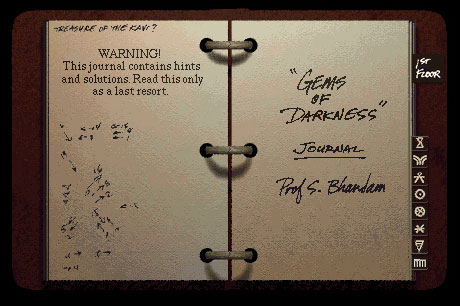
Jewels II featured a hint book. That's its icon in the top left corner. It was always available - just like the token box and the interactive map. The "journal" provided information about individual puzzles as well as lots of information - if people felt like reading. I guess it would be one of the earliest e-books...
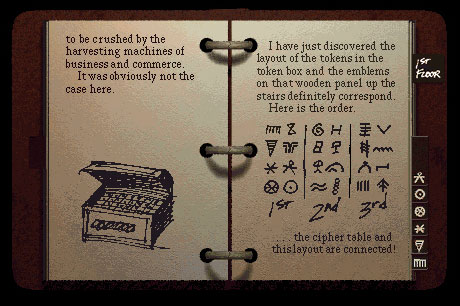
The tabs on the right page here match the icons on each puzzle token and the symbol for each room on the map. The journal was navigated by simple mouse clicks. You can click through the entire book one page at a time or you can go directly to a "room entry" by clicking on its tab. On this page, I provide the token layout for the token box.
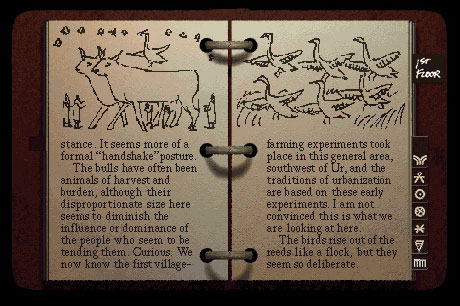
These drawings are actually reference for picture puzzles. The pages were also an opportunity to include some archaeological data. In my undergraduate years I spent some time in Near Eastern Studies at the University of Toronto. I have always been interested in ancient history and anthropology.

This is based on a very old jumper puzzle. It's one of my favorites and was one of the first interactive puzzles I ever made - from the early prototype of Jewels of the Oracle. The original was called "Leap of the Locust." You can actually play a version of it online at Russell Lowke's web site.
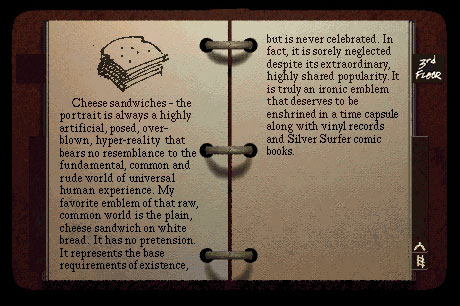
The closing page of the Professor's journal. It speaks for itself. There is even an "easter egg" of a cheese sandwich in one of the puzzle rooms...sorry, but you'll have to find it yourself.

The Professor's Journal...
Jewels II was sub-titled Gems of Darkness, because that was actually its original name. That's why it appears on the opening page of Professor Bhandam's journal. The title refers to the game's ending - one last cypher that unlocks the doors near the Professor's desk and reveals out what the "Treasure of the Kavi" really is...

A marvelous artistic distortion of a whimsical conceit. This drawing was actually adapted from an ancient wall painting.

The "reset" device. It was a simple little animated piece at the bottom of the screen. Whenever you wanted to start a puzzle over, you just clicked on this. It rotated to provide a visual confirmation.
